Contracts
You can add contracts not only when adding projects, but also from the Contracts section of the menu.
- Go to Contracts, and click Add new. Fill in the details and click Create contract.
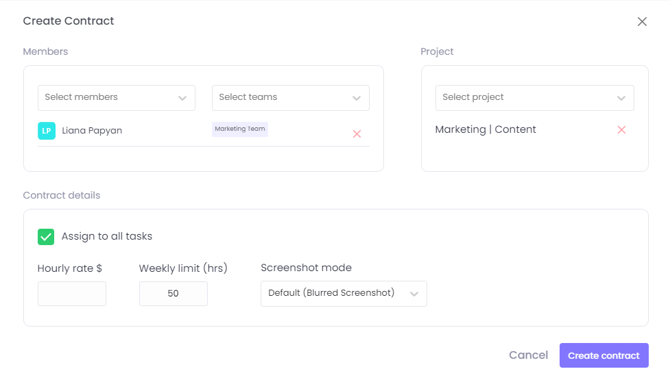
- In Contracts, in front of each person, you can see their contract details, and can Pause or Unassign the contract.
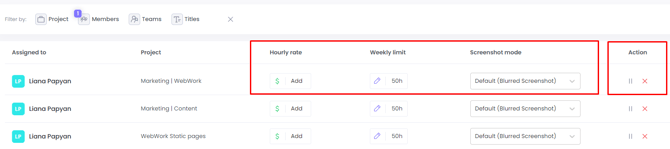
- To be able to view the contract’s details or rate history you can click on the contract and a side panel will appear will all the information about it. Here you can also pause or unassign a user from a contract.
![]()